Dave
Administrator
- Posts
- 1,299
- Points
- 36
Adding albums can be a little daunting, but once you get your head wrapped around the process, you can be adding albums without issue.
A little background first. All albums added come from The Audio Database using their API. What that means is that album information and covers are automatically pulled from the Audio Database, which means that all you need to do is find the album you're looking for on the Audio Database and copy the link from there, come back here and paste the link. Everything else after that is handled automatically. So, if you can copy and paste, you're in.
Here's how it works.
First, decide whether the album is Hard Rock, Heavy Metal or Blues Rock. Visit the relevant section and you will see this:
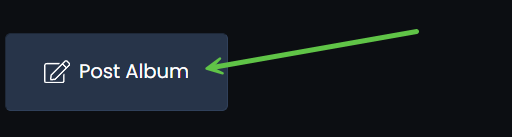
Says it all, doesn't it? So, click/tap it and the next section will appear.
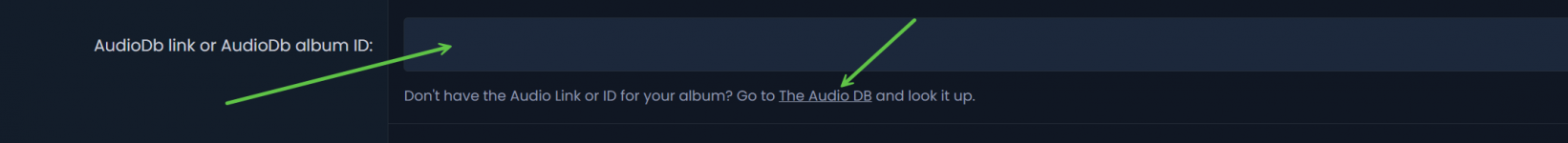
There will a lot of fields appearing, but don't panic. The only field you need to look at is the one shown above - the smaller green arrow points to a link that will open the Audio Database, from there you can search for the band or artist and see if the album you're looking for is listed. If it is, click/tap on the album cover and look in your browser address bar for the link. This is the bit you need to copy - see below:
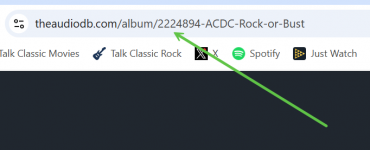
In the above example, I searched for AC/DC clicked on the cover for the Rock or Bust album and as you can see the link is showing in the browser address bar. Copy this in its entirety and come back to this site where you left off and paste that link into the field that says 'AudioDb link' go to the bottom of the page and click/tap:
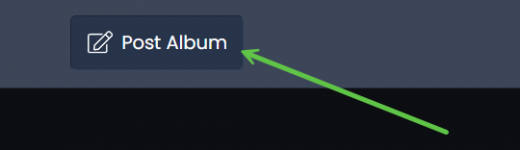
That's it, you have now added an album.
The next bit is a similar process to add a Spotify playlist. Go to Spotify, find the album you've just added and open it up until you see the full track listing. In the browser address bar, copy the link, as you did when adding the album and come back here where you left your album open and paste that link into the editor box below the album you added and click:
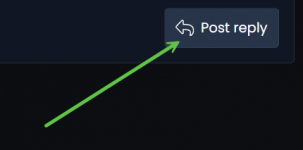
Your Spotify album listing will be automatically added. You've now added an album and its associated Spotify listing.
Now all of the above looks complex and complicated, but believe me, once you've done it, you will be amazed at how quickly you can add albums.
Any issues or questions, post below, and I'll be along ASAP to help you out.

A little background first. All albums added come from The Audio Database using their API. What that means is that album information and covers are automatically pulled from the Audio Database, which means that all you need to do is find the album you're looking for on the Audio Database and copy the link from there, come back here and paste the link. Everything else after that is handled automatically. So, if you can copy and paste, you're in.
Here's how it works.
First, decide whether the album is Hard Rock, Heavy Metal or Blues Rock. Visit the relevant section and you will see this:
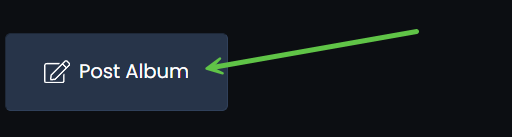
Says it all, doesn't it? So, click/tap it and the next section will appear.
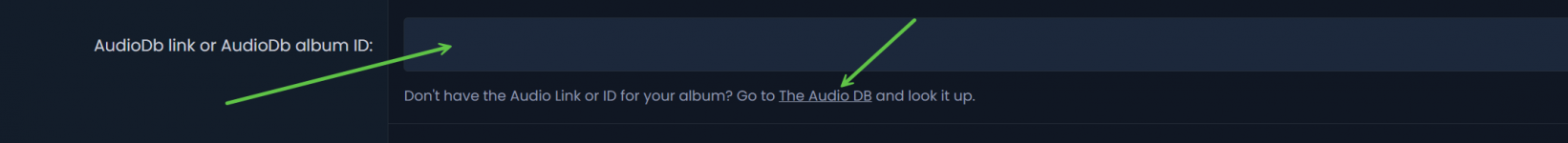
There will a lot of fields appearing, but don't panic. The only field you need to look at is the one shown above - the smaller green arrow points to a link that will open the Audio Database, from there you can search for the band or artist and see if the album you're looking for is listed. If it is, click/tap on the album cover and look in your browser address bar for the link. This is the bit you need to copy - see below:
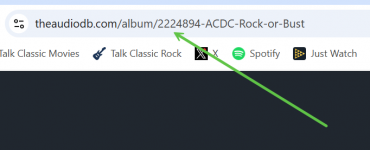
In the above example, I searched for AC/DC clicked on the cover for the Rock or Bust album and as you can see the link is showing in the browser address bar. Copy this in its entirety and come back to this site where you left off and paste that link into the field that says 'AudioDb link' go to the bottom of the page and click/tap:
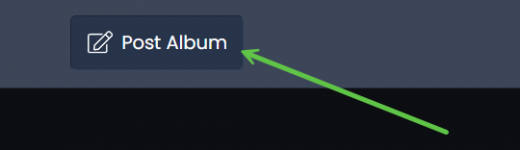
That's it, you have now added an album.
The next bit is a similar process to add a Spotify playlist. Go to Spotify, find the album you've just added and open it up until you see the full track listing. In the browser address bar, copy the link, as you did when adding the album and come back here where you left your album open and paste that link into the editor box below the album you added and click:
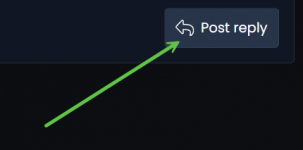
Your Spotify album listing will be automatically added. You've now added an album and its associated Spotify listing.
Now all of the above looks complex and complicated, but believe me, once you've done it, you will be amazed at how quickly you can add albums.
Any issues or questions, post below, and I'll be along ASAP to help you out.
